Learn how to shoot cool videos with your smartphone in 7 days
Impress your subscribers with video masterpieces, and maybe these videos will become a source of your income




PRACTICAL ONLINE COURSE

30 days access
A selection of over 1500 sounds for sound design from the personal collection of the course author, Evgeny Tetenev
7 lessons + Bonus + Gift

Learn now,
with IZIBIZI!
with IZIBIZI!
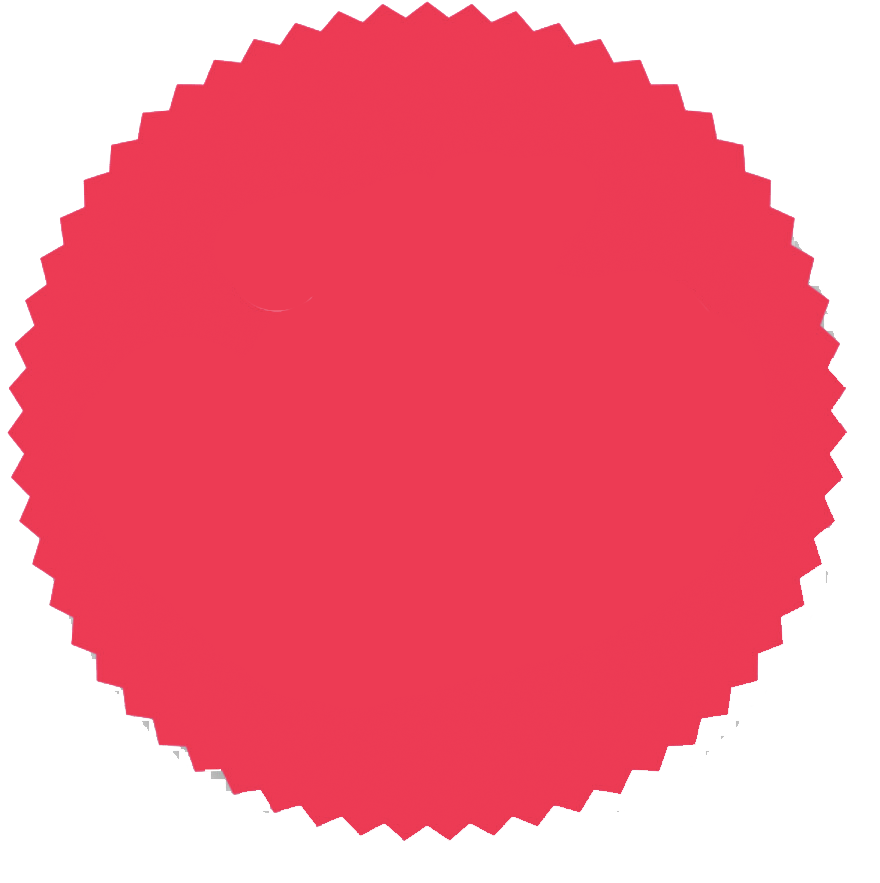
- 33%
until
%day2%
%day2%
After the course, people will admire your videos
Here is what our students shoot during the course
This course is perfect for you if:

You think that the videos you shoot are boring and clumsy
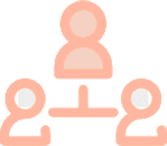
You want to get more active followers

You do not know what content will get the best response, and you are afraid to experiment

You want to sell products or services on social media through interesting content
On this course you will:
1
2
3
4
5
6
7
8
BONUS


Understand the basics of video shooting with a smartphone and learn how to “catch the frame”
Learn different shooting techniques and will be able to use them
Master video editing using smartphone applications
Learn some tricks for shooting with a colored background
Get tips and life hacks for filing people and objects
Clone yourself in a video
Create a fascinating stop motion video
Shoot high-quality videos for any purpose
For your blog
For sales growth
For enjoyment and as a hobby
For profit




Make outstanding videos for your blog and stories to increase blog exposure and audience engagement
Put your products in a favorable light to increase sales and enhance customers’ confidence
Start making money by creating commercial videos
Capture the highlights of your life and create interesting and touching short films


Course Leader
Evgeny Tetenev
Evgeny Tetenev
professional videographer
has been creating videos for advertisement and social networks since 2016
shot videos for BMW, Green Milk, SoyuzPishcheprom, and other companies
Founder and Head of the Newton SMM agency

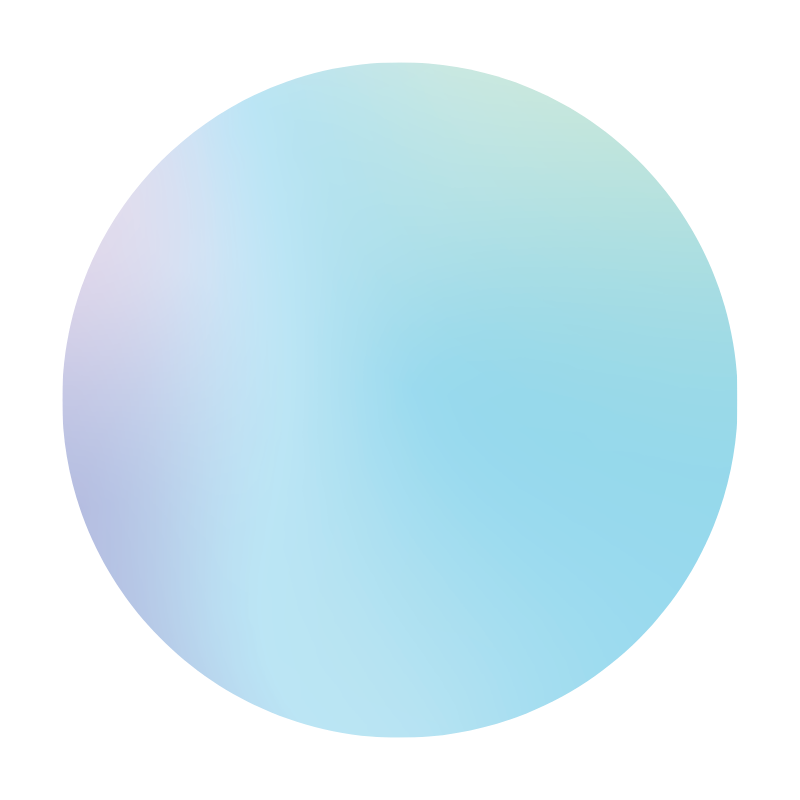
runs video making courses and workshops
Course syllabus
Preparation for video shooting
Lesson 1 24:20 min
Video shooting techniques
– How to shoot an interesting and appealing video. Five camera shots
– How to make a smooth transition between two shots. Working with ZOOM
– Shooting point and angles: top, bottom, opposite.
– Timelapse and hyperlapse for video shooting of moving clouds, melting ice, and blooming flowers.
HOMEWORK
+ Text version of the lesson
– How to make a smooth transition between two shots. Working with ZOOM
– Shooting point and angles: top, bottom, opposite.
– Timelapse and hyperlapse for video shooting of moving clouds, melting ice, and blooming flowers.
HOMEWORK
+ Text version of the lesson
Lesson 2 06:30 min
Video editing on a smartphone
– How to save time on shooting
– How to overcome the feeling that you shot unnecessary material or did not shoot what you wanted.
– Most convenient and functional free apps for video editing
– Cuts, transitions, effects.
– Voice recording function
– Speed up and slow down
HOMEWORK
+ Text version of the lesson
– How to overcome the feeling that you shot unnecessary material or did not shoot what you wanted.
– Most convenient and functional free apps for video editing
– Cuts, transitions, effects.
– Voice recording function
– Speed up and slow down
HOMEWORK
+ Text version of the lesson
Lesson 3 20:58 min
Sounds and music for video
– Why is music not enough for a high-quality video?
– How to do a voice over and what is sound design?
– Where to get music (except for apps)
– How to add music and sounds to a video
– How to create a sound and where to look for sounds.
HOMEWORK
+ Text version of the lesson
Under the main video of the lesson, you can download a selection of more than 1500 sounds from Evgeny Tetenev for free!
– How to do a voice over and what is sound design?
– Where to get music (except for apps)
– How to add music and sounds to a video
– How to create a sound and where to look for sounds.
HOMEWORK
+ Text version of the lesson
Under the main video of the lesson, you can download a selection of more than 1500 sounds from Evgeny Tetenev for free!
Lesson 4 06:28 min
Working with chroma key
– What is chroma key.
How it works
– Where to buy it at an affordable price
– How to use chroma key to shoot videos from any place in the world without leaving home
– How to use chroma key to make captions and for any other purpose
– Three examples of chroma keying
HOMEWORK
+ Text version of the lesson
How it works
– Where to buy it at an affordable price
– How to use chroma key to shoot videos from any place in the world without leaving home
– How to use chroma key to make captions and for any other purpose
– Three examples of chroma keying
HOMEWORK
+ Text version of the lesson
Lesson 5 04:52 min
Object shooting
– An example of a bad object video shooting
– An example of a good object video shooting
– Work site arrangement for object shooting
– Object shooting plan
– Object shooting process
– Video editing
– Additional equipment for a professional object shooting
HOMEWORK
+ Text version of the lesson
– An example of a good object video shooting
– Work site arrangement for object shooting
– Object shooting plan
– Object shooting process
– Video editing
– Additional equipment for a professional object shooting
HOMEWORK
+ Text version of the lesson
Lesson 6 16:57 min
– How to set up a phone camera: resolution, quality
– Which lights improve video quality: webstores, exposure, place selection
– Things that will make you feel like you are shooting with a professional camera: sharpness, contrast, focus, applications
– Secret techniques of shooting without shaking: life hacks and experience of the professionals
HOMEWORK
+ Text version of the lesson
– Which lights improve video quality: webstores, exposure, place selection
– Things that will make you feel like you are shooting with a professional camera: sharpness, contrast, focus, applications
– Secret techniques of shooting without shaking: life hacks and experience of the professionals
HOMEWORK
+ Text version of the lesson
How to create your clone
– Five rules for filming people
– How to clone yourself in a video
– Stages filming for cloning yourself
– Editing of a video with a clone
– 4 tips for making videos with a clone
HOMEWORK
+ Text version of the lesson
– How to clone yourself in a video
– Stages filming for cloning yourself
– Editing of a video with a clone
– 4 tips for making videos with a clone
HOMEWORK
+ Text version of the lesson
Lesson 7 10:26 min
BONUS. Stop motion video
– Stop motion is stop frame animation.
– We will teach you how to take pictures, create, and edit a stop motion video.
– Videos with moving objects fascinate people the most!
HOMEWORK
+ Text version of the lesson
– We will teach you how to take pictures, create, and edit a stop motion video.
– Videos with moving objects fascinate people the most!
HOMEWORK
+ Text version of the lesson
Lesson 8 08:06 min

The course is suitable for both iPhone and Android users
A selection of over 1500 sounds for sound design from the personal collection of the course author, Evgeny Tetenev

Sign up for a course
$27
$18
Students' reviews after completing the course
How does the course work?


2
Study at your own pace – you will have access to the marathon for 10 months
3
Watch the lessons on your computer or download the mobile app
4
The next lesson opens after you complete the assignment and have it checked by a curator
1
After sign up and payment, you will gain access to your profile with lessons and assignments
Curatorial support is not included in the course price
You will be inspired, motivated and confident in your abilities
✔
You will start doing things you've wanted to do for a long time.
✔
You will get new ideas for videos and want to record something new every day
✔
Friends and subscribers will notice changes in your project and become more active.
✔
Get an opportunity to use your skills professionally and gain profit from it
✔
The lessons are enough to turn a hobby into a skill



Frequently Asked Questions
What to do if I cannot complete the course in 30 days?
Access to the lessons can be extended. Contact support and we will help you. WhatsApp +7 (958) 756-83-52
What will I need for the course?
You will need a smartphone with a camera. Both iPhone or Android smartphones will do. For video editing, you will need VN and Kinemaster apps. They are free and available in the AppStore and Google Play. You can download them before or during the course.
I am trying to purchase the course, but nothing happens
If payment failed, refresh the page and try again. If the error is still there, contact support on WhatsApp: +7 (958) 756-83-52
How do I pay for the course if I live outside Russia?
You can pay for the course in several ways that are also available for residents of other countries. If none of the methods suits you, send us a message on WhatsApp +7 (958) 756-83-52 and we will help you.
Is the course for beginners? Do I need to have any skills?
The course is for beginners who want to learn the basics of videography and for people who want to create interesting videos for their blogs with a smartphone only :)
My life is ordinary and I have nothing to shoot.
We will give you some ideas, teach you "how and what" to shoot, what plans, angles, and techniques are the best to make fascinating, interesting videos with a phone
Do I need to buy apps?
You will complete all tasks in free versions of the applications.